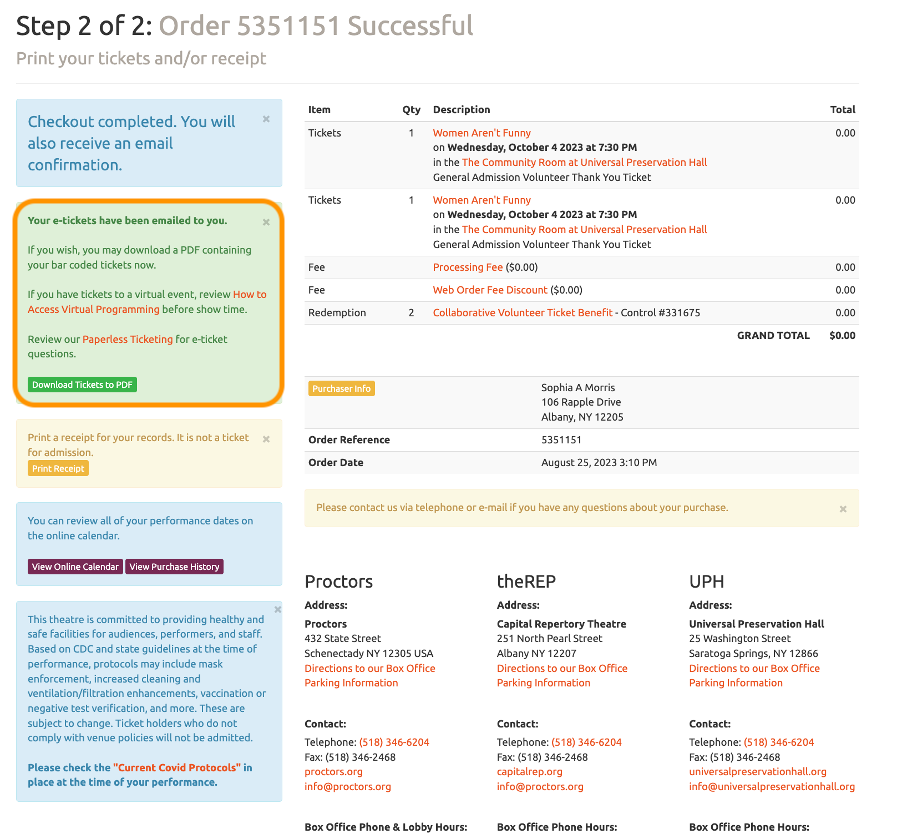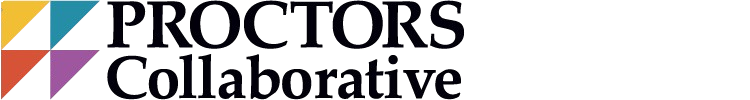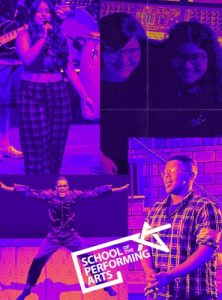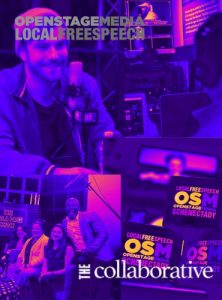How to Redeem Volunteer Benefit Tickets Online
- Go to https://tickets.proctors.org/, select your show, and add tickets to your cart.
- From your cart page, click the Redeem My Passes/Gift Certificates button:

3. Login to your online account:
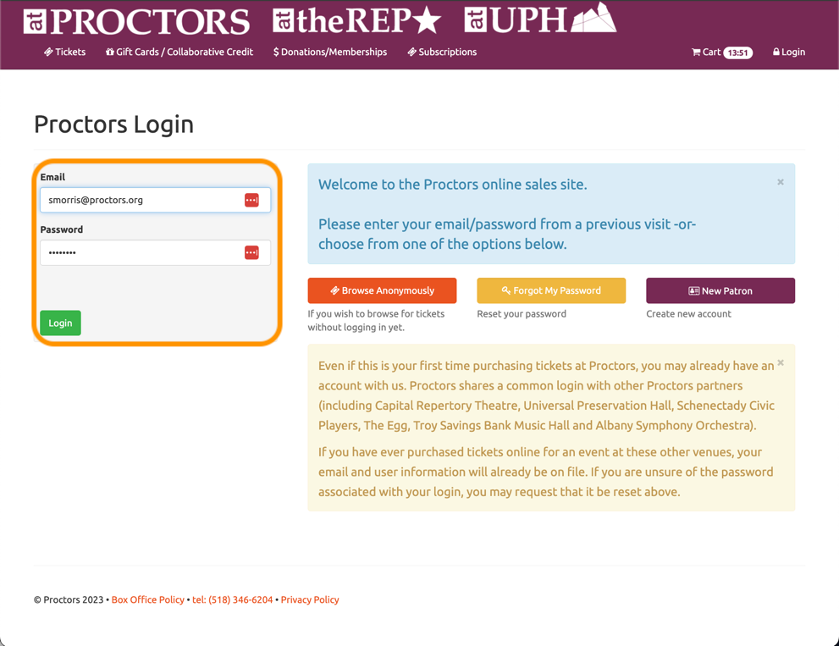
4. From your passes page, find your Collaborative Volunteer Ticket Benefit with remaining tickets and click Apply:
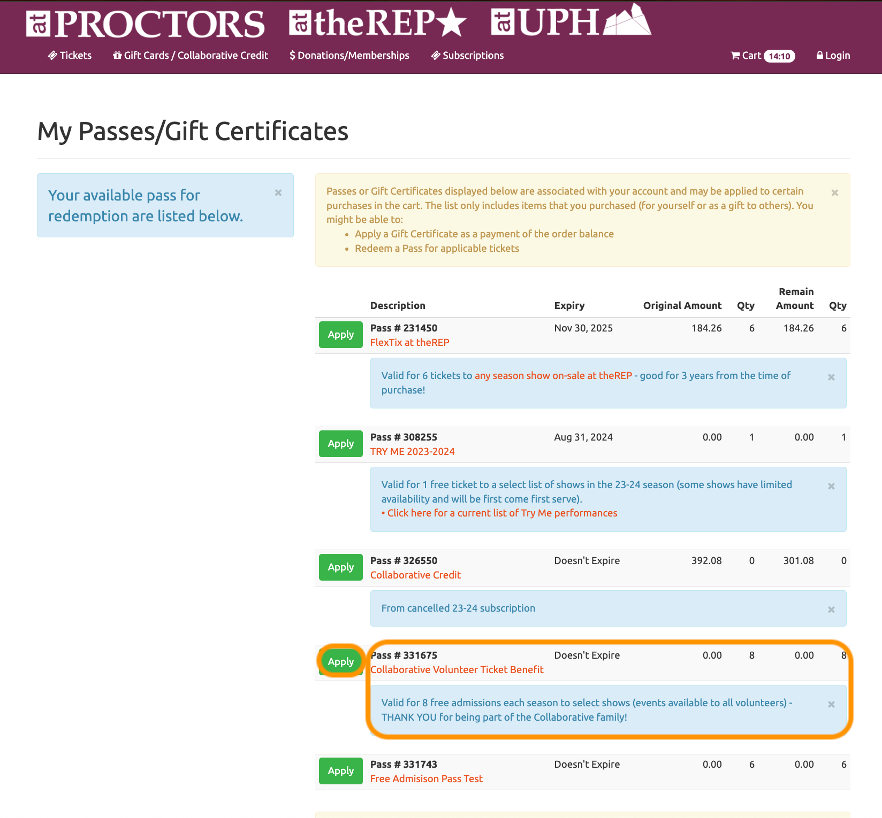
5. You will be returned to your cart page and the show tickets will have been changed to free volunteer tickets. Click the Checkout & Pay button:
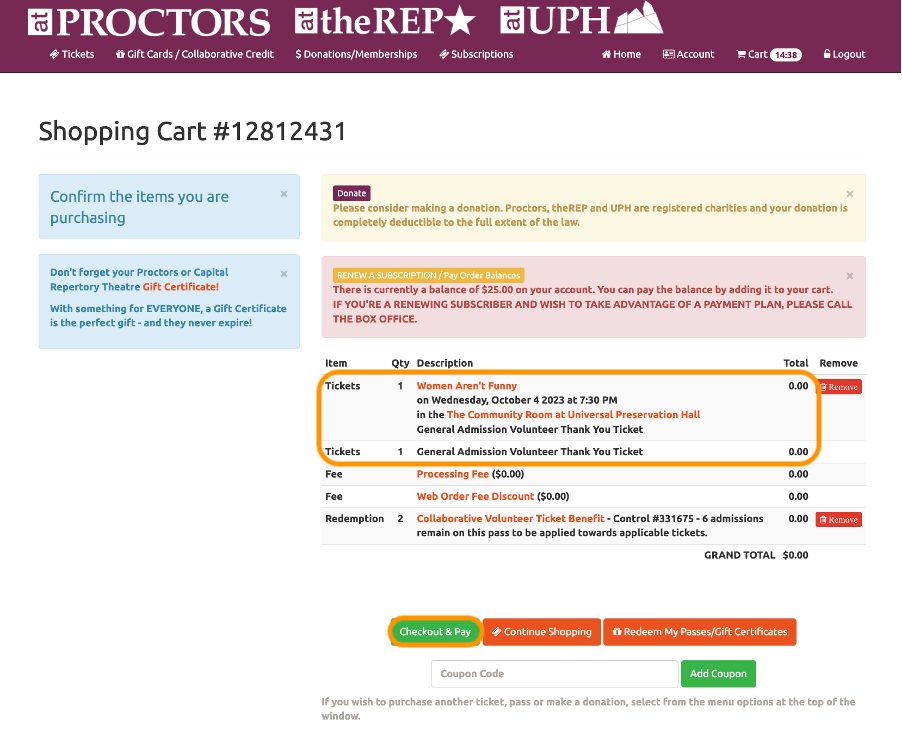
6. Read and check the Terms and Conditions of Sale, then click the Confirm Order for Processing button:
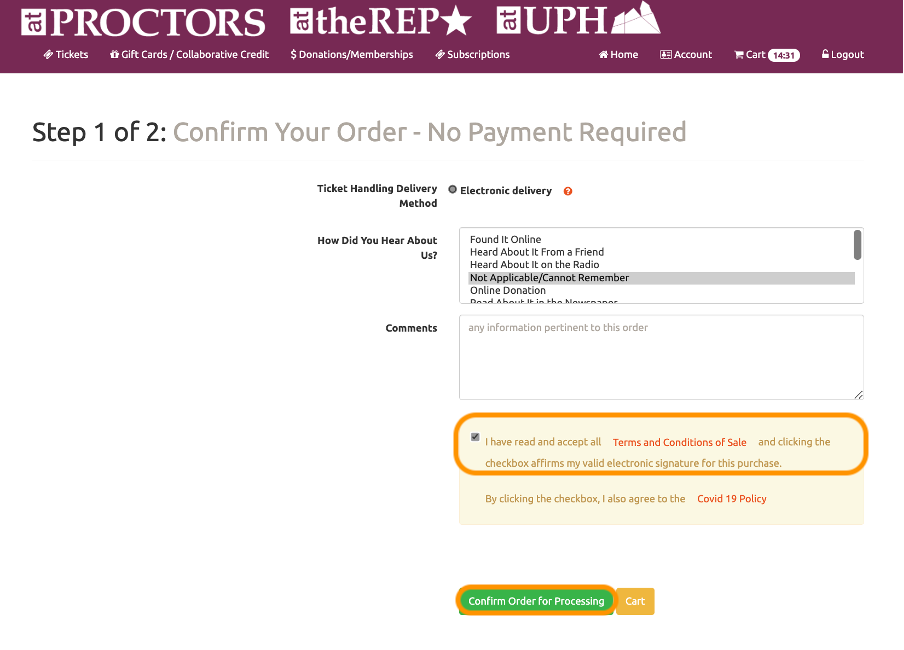
7. On your order confirmation page, click Download Tickets to PDF to download your e-tickets: